Introduction
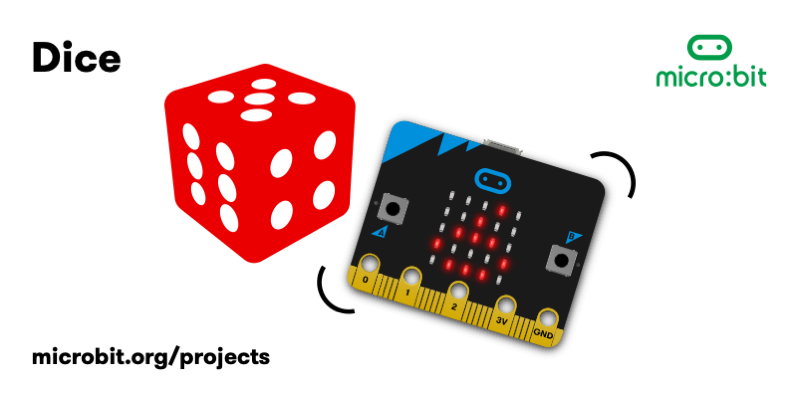
Dice
https://microbit.org/projects/make-it-code-it/dice/
Micro:Bits are pocket-sized computers with the potential to create whatever your imagination can code!
You can code, customize, and control your micro:bit from anywhere! You can use your micro:bit for all sorts of unique creations, from robots to musical instruments and more.
The micro:bit is a project by the BBC in an effort to bring computer science education and STEM topics to every student
The Micro:Bit helps you to understand how computers work in this new tech-savvy world!
If you need to know why coding, then look at this video or this article as an example.
Task
In this lesson you will learn about how to use an accelerometer ad remind yourself with MicroBit but also how to make a digital dice. You will remind yourself on how MicroBit works and what can you do with it while programming with Python or Scratch.
In this lesson you will have three key words: accelerometer, compile and flash. If you do not know the meaning behind them, search for the answers in the internet or use this website.
Lesson Objectives:
- To develop our understanding of programming using the ‘blocks’ language.
- To practice the art of decomposition and abstraction to help solve a problem.
Challenge:
- To understand how to make use of the accelerometer.
Process
1. Group discussion.
Discuss the questions below with your friends:
- Why are dices necessary?
- What is the logic behind it? Is there any?
- What game do you play using a dice?
- Is there an alternative using a dice?
- What is relevant in using a dice?
2. Look at the links given in Resources and start thinking about how you could program and how.
3. Go through the steps on page 9-10 in "Level 2 - Digital Dice.pdf" to see how to create a new project and what you will need to start coding a digital dice.
Look at the videos and read from the additional materials to get the idea behind how to make a dicital dice game. Make a competition with this dice playing any game where a dice can be used.

Now lets create a digital dice.
Conclusion
- You should be able to find material on your topic or anything you want to program.
- You should know how to code, compile and flash a simple digital dice program on the Micro:Bit.
Next steps:
- This is a good start for your own creation of making something work with MicroBit.
- Create your own game and share it.
- Develop the code so that the dice output dots instead of the numerical value of the dice face.
- Further develop the code so that it generates a new random number each time the device is shaken.

Congratulations!
You have completed the project.





