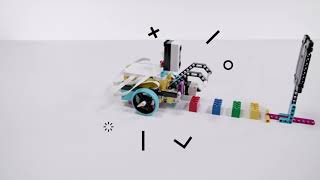Introduction

https://education.lego.com/en-us/products/lego-education-spike-prime-set/45678#lego-learning-system
LEGO Spike
- LEGO® Education SPIKE™ Prime combines colourful LEGO building elements, easy-to-use hardware and intuitive coding with STEAM learning units that engage students of all levels. Everything is easily adaptable to any learning environment, making it fast and simple for you and your students to get going and start learning.
- LEGO spike can be programmed with both drag and drop coding as well as being compatible with more complex languages, such as Python.
Look at this article to see why coding is great for you even from the early age. LEGOs bricks are fun and joyful to play with from the early age, so why end it when you are teenager? Just make it more challenging?
Task
In this project, you will learn the basic steps on how to "play" and code the LEGO Spike Prime robot.
We will be using the LEGO Spike Prime Kit for this resource.
You will load onto a webpage, learn how to connect your hub to the device and then create a smiling program. In addition, after learning the basics, you will learn how to experiment with different hub designs to be displayed.
learning about Scratch and how to code your robot how to dance. You will learn how to connect your robot with Scratch app and how to sync your robot to do the commands you need.
In the end, you can build whatever kind of a robot to do exactly what you need! Sky is your limit, so be creative and make it fun. Look at the these worksheets - Hopper Race and Help! to see what can be built with Spike Prime Kit!
Process
1. Group discussion.
Discuss the questions below with your friends:
- Do you know why LEGO robots are used in education?
- Do you know how they help in education?
Look at the videos in this lesson (on the right side) and different links shared in this lesson. Think about the importance of using LEGO robots in schools education system and what it will lead to.
- How are robots helping people?
- What skills do children learn?
- Is it helping them to interact more and think for themselves?
- How are the robots programmed? Do you know how to do it?
2. Look at the links given in Resources and start thinking about what you could build and how. Look at the LEGO Education webpage for more ideas.
3. Make a list of the positive things with constructing with LEGO Spike Prime (for example compare it with EV 3). You can use both facts and opinions from the links and videos but of course your own thoughts.
4. Compare your list with your friends.
5. See document (Introduction to LEGO Spike Prime) in resources for step by step instructions on how to start coding in Prime. Think about your way how to create a program to run a robot.
Look at the videos and read from the additional materials. Think about how robots make our lives more fun and interesting?
After you have put together (use the pdf fail), played and programmed the dancing robot, think what else can you build?
Conclusion
- Now you know how to sync up the hub
- Experiment with different roobots you can creat with Spike Prime or any other tool.
- Use code to change the output of a device!
Next steps:
- This is a good start for your own robot creation.
- Build and program a new robot and share it. Make it a competition with friends, to make it more exciting.
Congratulations! You have completed the project.
You have finished the project and now know how to use LEGO Spike Prime!
Resources
Click each section below to see all resources available.
Resources
Click each section below to see all resources available.